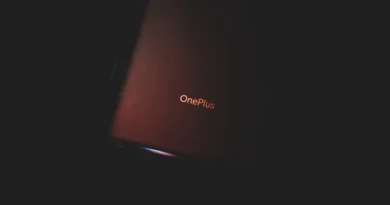Lost and Found: The Ultimate Guide to Tracking Your DTDC Package
In today’s fast-paced world, the ability to track your parcels and packages is more crucial than ever. Whether you’re eagerly awaiting a long-awaited delivery or nervously wondering about the whereabouts of an important shipment, having the tools and knowledge to track your package is essential. If you’ve sent or are expecting a package through DTDC, one of India’s leading courier and logistics companies, you’re in the right place. In this comprehensive guide, we’ll explore the ins and outs of tracking your DTDC package, ensuring that it reaches its destination safely and on time.
Understanding DTDC: A Trusted Name in Courier Services
Before diving into the nitty-gritty of tracking your DTDC package, it’s important to understand the company itself. DTDC, short for Desk to Desk Courier, is a well-established courier and logistics service provider in India. With a vast network of offices, distribution centers, and partners both within the country and internationally, DTDC has earned a reputation for its reliable and efficient delivery services.
The Importance of Package Tracking
Imagine you’ve sent a birthday gift to a loved one or urgently need documents for a business deal. The peace of mind that comes from knowing the exact location and estimated delivery time of your package is invaluable. DTDC recognizes this need and offers a range of tracking options to keep you informed every step of the way.
Tracking Your DTDC Package: Step by Step
1. Keep Your Consignment Number Handy
The first step to tracking your DTDC package is to obtain your consignment or tracking number. This unique alphanumeric code is assigned to your package and serves as its digital identity. You’ll usually find this number on the receipt provided when you shipped your package. If you’re the recipient, ask the sender for this number.
Also read; Tech Giant Foxconn Begins iPhone 15 Production in India: What This Means for the Smartphone Industry
2. Visit the DTDC Tracking Website
Now that you have your consignment number, head to the DTDC tracking website. Simply open your preferred web browser and enter “DTDC tracking” into the search bar. Click on the official DTDC tracking website link that appears in the search results.
3. Enter Your Consignment Number
Once you’re on the DTDC tracking website, you’ll see a designated field where you can enter your consignment number. Carefully type in the code, ensuring there are no typos, and click the “Track” or “Submit” button.
4. View Your Package’s Status
After submitting your consignment number, the website will display detailed information about your package’s current status. This may include its location, the date and time of the last update, and the estimated delivery date. You’ll also see a timeline of the package’s journey from the point of origin to its destination.
5. Additional Tracking Options
DTDC offers additional tracking options to enhance your tracking experience. You can sign up for email or SMS notifications, which will provide you with real-time updates on your package’s progress. This is especially handy if you want to stay informed without constantly checking the website.
Troubleshooting Common Tracking Issues
While DTDC’s tracking system is generally reliable, there may be instances where you encounter issues or delays. Here are some common problems and how to address them:
1. No Updates Available
If you find that there haven’t been any updates on your package for an extended period, don’t panic. Sometimes, there can be delays in updating the tracking information, especially during peak shipping seasons. However, if the lack of updates persists, it’s advisable to contact DTDC’s customer support for assistance.
2. Incorrect Consignment Number
Double-check the consignment number you’ve entered. Typos or inaccuracies in the number can lead to tracking errors. If you suspect you’ve entered the wrong number, try again, ensuring it’s accurate. If the issue persists, contact DTDC for guidance.
3. Delivery Attempt Failed
If you receive a notification that a delivery attempt was made but unsuccessful, DTDC will often make subsequent attempts. Make sure someone is available at the delivery address to receive the package. If the delivery continues to fail, contact DTDC’s customer service to arrange an alternative delivery option.
Also read; Pixel Devices Receiving Android 14 Beta 5: What’s New and What to Expect
Conclusion
In a world where time is of the essence, the ability to track your DTDC package provides much-needed peace of mind. DTDC’s reliable tracking system, coupled with their extensive network, ensures that your parcels and packages reach their destinations safely and on time. Remember, keeping your consignment number handy and using the DTDC tracking website or additional tracking options will keep you informed throughout the shipping process. Should you encounter any issues, DTDC’s customer support is just a call or message away. So, whether it’s a special gift, important documents, or a crucial business shipment, tracking your DTDC package is the key to a stress-free shipping experience.